Using AVG as my anti-virus of choice I'm going to demonstrate how to edit anti-virus configurations.
Step 1 - opening the settings
Firstly i opened AVG and went to the advanced settings option.
Step 2 - Configuring the anti-virus
Now you're able to configure the anti-virus select what you'd like to change from the menu to your left hand side. Here I've changed the identity protection settings from Automatically quarantining known threats to quarantining detected threats .
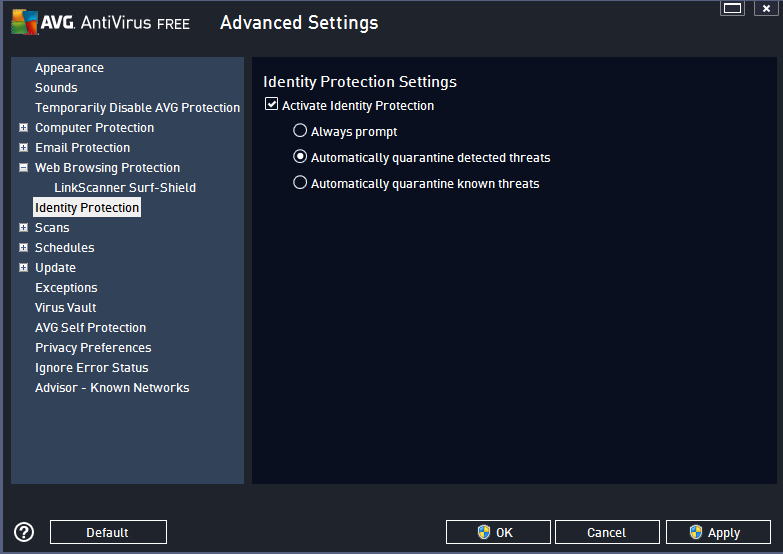
Once you've made the changes click apply for them to be applied.


No comments:
Post a Comment