Now that we've got the computer system set up and the Windows 7 operating system is installed you may want to install a software suite such as libre office.
Step 1 - Downloading the software
Start by going to the libreOffice website which is http://www.libreoffice.org/ here you'll find a downloads section within which is the LibreOffice stable section, the download link for libre office is within this section.
Step 2 - Begining the installation
Now that you've downloaded libre office you should have the executable file that looks like the one below, double clicking this executeable file will begin he installation of LibreOffice .
Step 3 - Installing LibreOffice
Now that LibreOffice is installing it should look like the picture below.
Once this is finished you will see a finish screen clikc finish an you're done installing LibreOffice and ready to use the software suite.
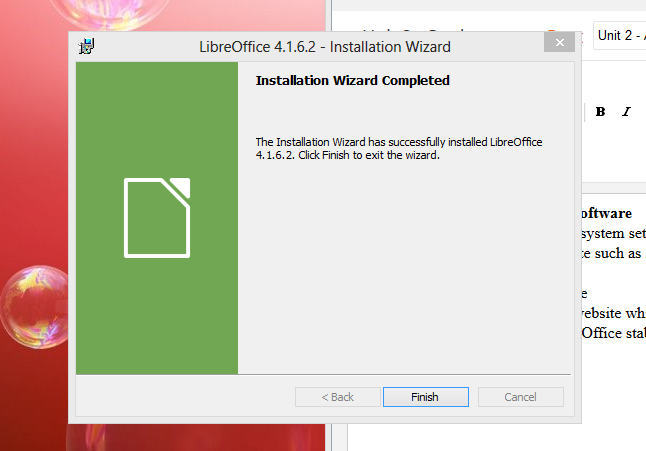
Step 4 - Using LibreOffice
Once installed you can use any of the great pieces of software included in the LibreOffice software suite here's one example of me using the word processing software included in LibreOffice.

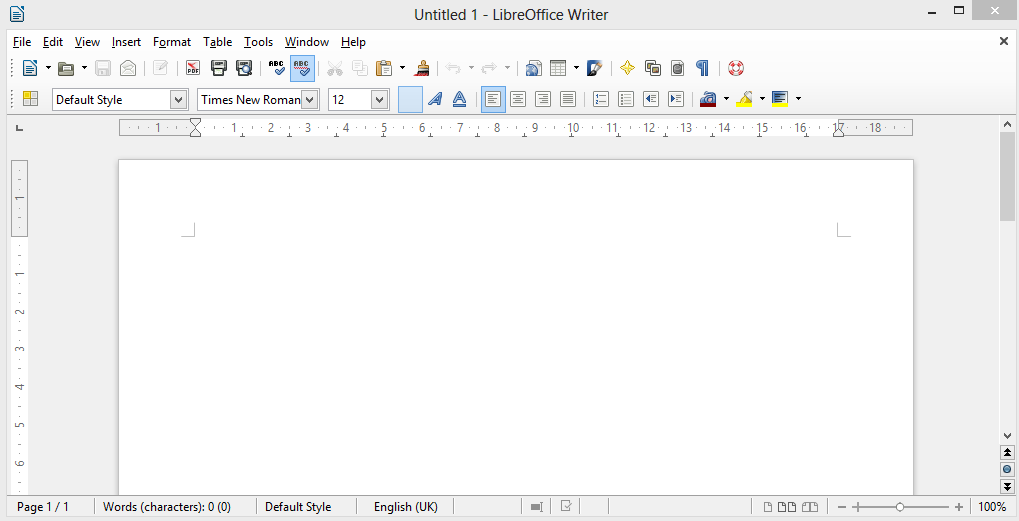





No comments:
Post a Comment