So that you can find you files and that they don't get lost you must organize them this can be done any way you like but in most cases it's the most logical for example my college work folder structure.
You can see here the file named 'My Information' has a more appropriate name as it can be identified easier and isn't vague enough to cause any doubt.
Backup procedures
As data loss is a common occurrence it's a good idea to have a backup procedure in place, a back-up procedure is how you copy and archive the data stored on your computer so that it may be used to restore you computer to it's original state after data loss or corruption.Your backup procedure can be either online or offline, an online backup would any backup that requires the use of a computer network where as offline would be the use of hardware independent from the system for backup purposes for example a USB flash drive or an external hard drive.
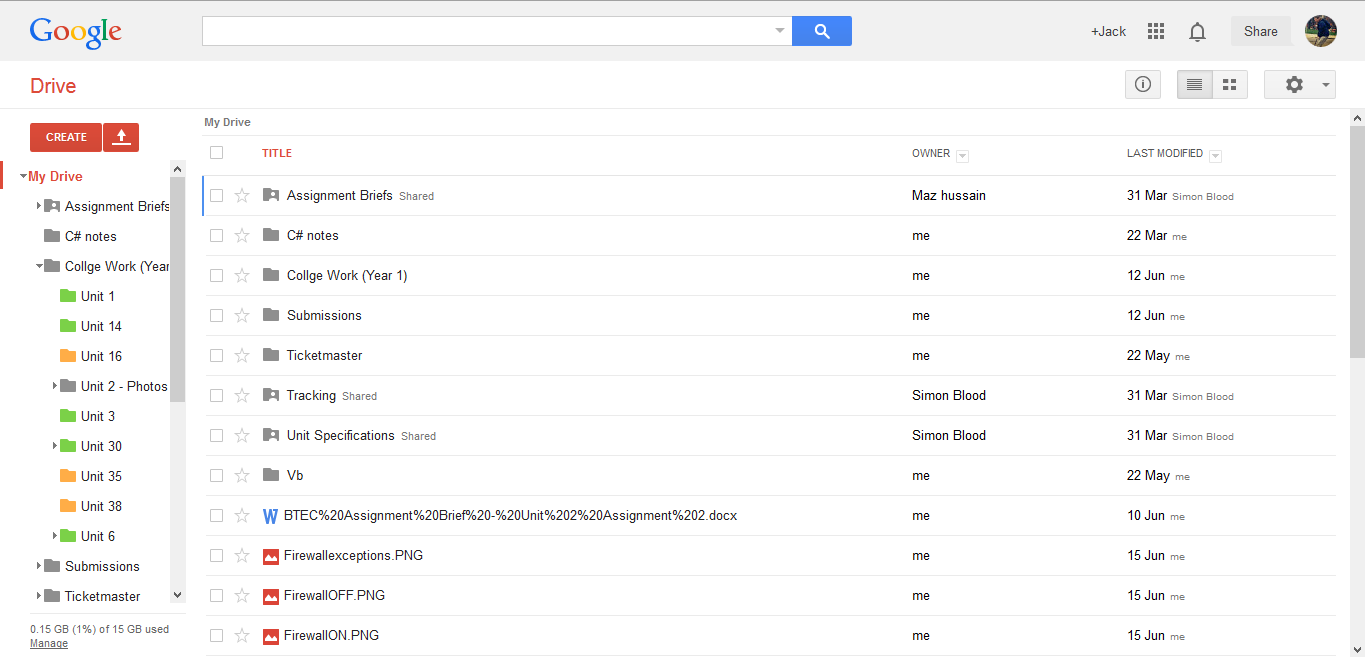

Backup media
Regardless of how you decide to backup your data you will require backup media to store the backup on it could be something from the below list :
- DVD
- Portable hard drives
- USB flash drive
- Tape drives/cartridges
- Network backup
- On-line
- CD


No comments:
Post a Comment