Changing the BIOS password
When booting your PC you will see a message telling you which key to press to enter the BIOS it is likely to be one of the function keys e.g, F1 or F2 . Once in the BIOS navigate the menu until you security section you now select the change password option and the box shown below will appear.
Editing power management options
To change power management options you will head over to the power section in the BIOS, once here can change the power management options like i do below .
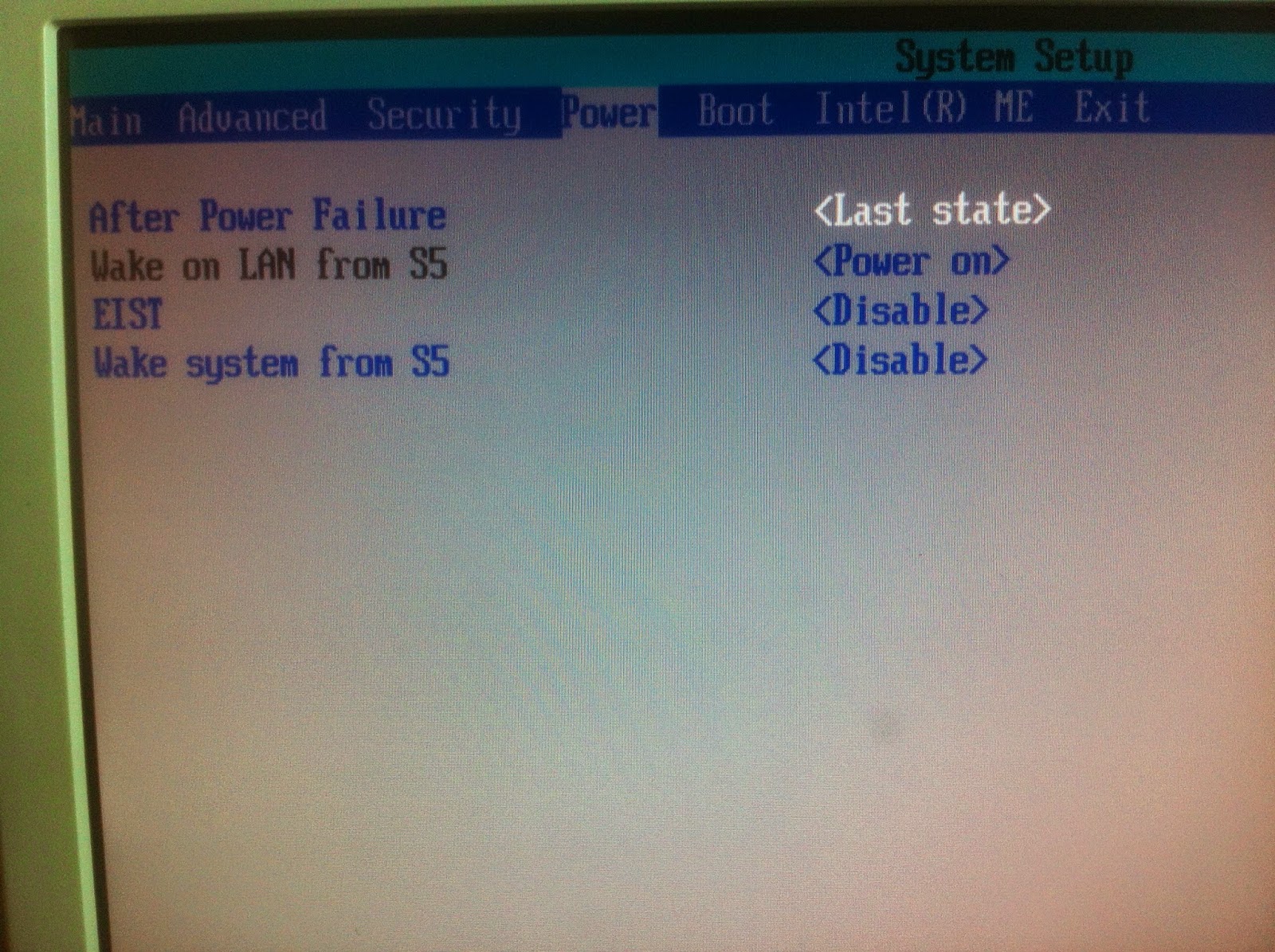
Select the option you wish to change like above and then use the arrow keys to change it .


No comments:
Post a Comment