So now you can create documents and do your work on your new computer system, as a precaution you may want install some security software just to protect you computer . In this section I'll show you how to set up an anti-virus and firewall on your computer.
Step 1 -Downloading the anti-virus
So to protect the computer i'm going to install the anti-virus AVG, go to the website free.AVG.com and download the free 30 day trial once downloaded double clicking the executeable file will start the installation (picture on the left).
Step 2 - Installing the anti-virus
The files are now being extrated once finished select your langauge and agree to the terms and conditions so the installation can begin.
Step 3 - finishing the installation
Now the installation is being carried out you'll have to wait for a few minutes, once finished you'll see the a 'Congratulations!' screen .
Step 4 - Using the ant-virus
You can now use the AVG to perform actions like anti-virus scans and change the fiewall settings / make exceptions etc.
Firewalls
A firewall is an important tool also for protecting your computer therefore you should know how to use your computers firewall or set up a firewall .
The firewall
The AVG antivirus package comes with a firewall this firewall can be accessed by clicking on the firewall section of the AVG interface it should look like the picture below.
Turning the firewall on & off
Although it's not recommended you may need to turn off your firewall to do this simply click the setting button on the firewall screen. you would then click the relevant circle for example the disable firewall option here then click apply to confirm the changes (Note this requires administrator privileges) .
The above picture shows the firewall being turned back on .
Firewall settings
You may also need to make firewall exceptions for programs this is done from the applications section of the firewall menu (Here you can change settings for applications in the firewall) .




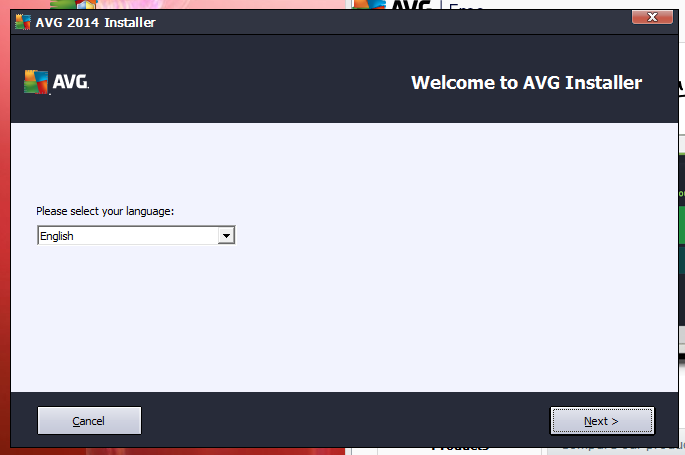



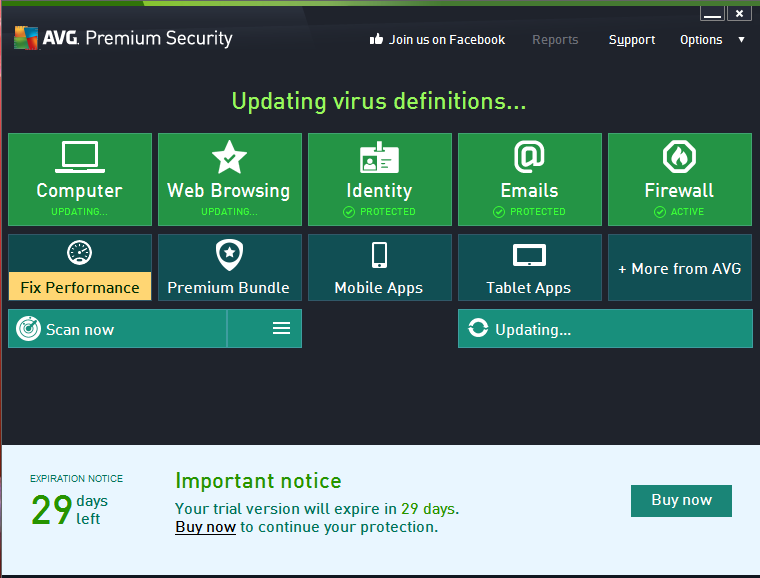




No comments:
Post a Comment